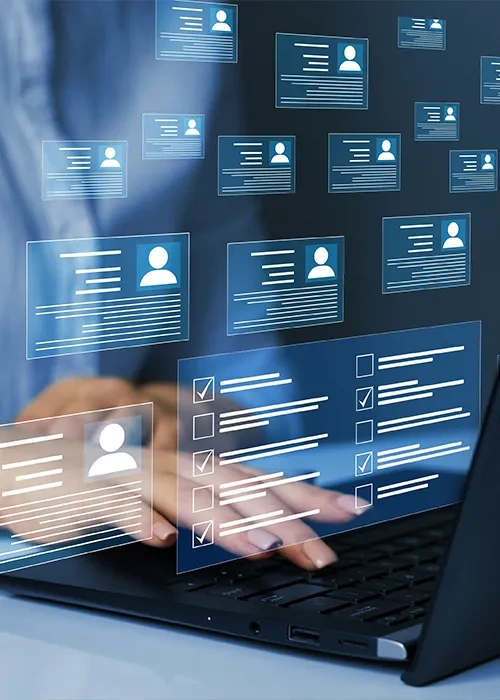11 Questions to Ask When Switching Imaging Software Providers
What would you do if your imaging provider “sunset” its current solution? It might not be pleasant to think about, but it does happen in the banking industry. If you’re currently dealing with a sunset situation, you may have more questions than answers. That’s OK! We’re here to help you find answers to difficult questions. Let’s get started!
Assessing Your Options
Avoid the temptation of jumping to conclusions. It’s entirely possible that your current vendor has developed an easy transition plan that won’t require much of your time and effort. Or, perhaps that isn’t the case.
- Does your imaging vendor offer a satisfactory replacement? Spend time carefully evaluating the proposed replacement product (if one exists). Are there more features and capabilities, or does the new system seem like a step backward? Will you have to pay more? Also, think about the work you’ve done to make your imaging system fit your needs—customizations in particular.
- Will the vendor migrate your images and data to the replacement product? An auto-migration at no extra cost sounds good in theory, but it could create a big mess if your images and data (such as dates, comments, other information) are not mapped correctly or verified for accuracy.
- Is now a good time to consider alternate solutions? Some banks never think very far beyond the core system’s imaging module. That’s a missed opportunity, as there are some great third-party imaging products on the market, including our AccuAccount system.
Planning the Switch
Let’s assume that your bank decides switching imaging vendors is the best path forward. This can be exciting, but it can also feel a little overwhelming. Here are some things to consider.
- How will you get images and data out of your current system? Check if your current system provides an easy way to export images and data. If not, you might be looking at a hefty deconversion price tag.
- How much will a deconversion cost? Vendors typically charge a fee to “deconvert” a bank’s imaging environment. Costs vary from vendor to vendor, but they can easily reach five figures depending on the project’s complexity. Deconversion projects can also fall to the bottom of a vendor’s to-do list, due to more pressing initiatives for non-canceling customers!
- Is the new vendor willing (and able) to lead the conversion process? Before you pay big bucks to deconvert your current system, find out if your new vendor has experience working with your old vendor’s deconversion file. Likewise, ask the new vendor to provide a detailed conversion plan. If the vendor gives you the runaround, consider expanding your search to include more imaging providers.
- Is now the right time to “convert” everything to the new system? Converting images and data to a new environment requires close attention to detail and considerable testing by internal staff. That’s true even if you pay the new vendor to manage the conversion process. You’ll still need to do a side-by-side comparison of both systems, verify test data, and ensure nothing is missing. Waiting to convert old images and data until later could be wise, especially if the previous vendor offers continued support for an “archive” system.
- Do we have enough time? Switching to a new imaging vendor can take months, especially if you’re a large bank with thousands of images and hundreds of users. Gain a firm understanding of your previous vendor’s timeline. Start with the end-of-life date and work backwards.
Taking Your New Imaging System Live
You’ve got your transition plan, you’ve deconverted your legacy system, and you’re actively working with the new vendor. Here are a few final questions to think about.
- What’s the best “go live” date? Flipping the switch on the end-of-life date is not ideal. Preferably, give yourself an additional buffer of 30 days. For example, if your previous vendor’s end-of-life date is August 1st, set your go-live date for July 1st.
- How do we keep users informed about the switch? Large banks in particular should develop a communication plan to keep all users informed about the transition. Posting to internal messaging boards, sending email newsletters, and hosting training webinars are all good ideas.
- Anything else? After you’ve made the switch, double-check that your previous vendor isn’t still billing you for the imaging product. Avoid paying twice!
Add AccuAccount to Your List of Imaging Options
AccuAccount is a document management system used by 15,000+ bankers across the United States. Our team is very experienced at leading conversion projects, too. Contact us to start a conversation and see a demo of our imaging software.
Be the first to know! Click below to follow us on LinkedIn for news and content updates!