How to Add an Exception in TicklerTrax™
If you’re one of the 1,000+ bankers that has downloaded a free copy of TicklerTrax™, you’re probably looking to improve the efficiency of your exception management workflow. TicklerTrax is a quick and easy spreadsheet that helps you do exactly that.
In this post, I’ll briefly explain best practices for adding new exceptions into TicklerTrax.
Step by Step: Add a New Exception
We built TicklerTrax to be more than just a simple bank tickler spreadsheet. Case in point? TicklerTrax has an intuitive entry form, allowing you to add new exceptions on the fly. To add new exceptions, just following these steps:
1. Navigate to the “Entry Form” tab in the spreadsheet.
2. Click “Add New.”
3. Fill in the form fields.
4. Click “Submit,” and your exception is saved securely in the “Exception Data” tab.
5. Move on to the next thing on your to-do list! It’s really that easy!
Brief Demo of How it Works
Still not sure what to do? We’ve put together the following brief demo to show you how easy it is:
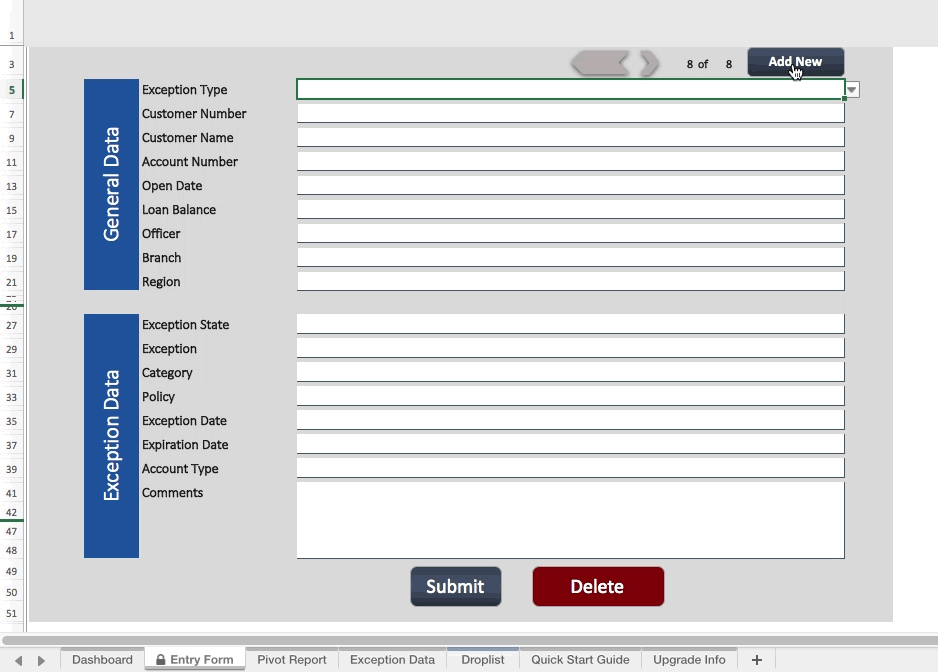
In the previous example, you probably noticed that a credit exception was added. Keep in mind that TicklerTrax allows you to manage much more than just credit exceptions. With TicklerTrax, you and your bank colleagues can track a variety of exception types and statuses, including:
Exception Types
- Credit
- Loans
- Deposits
- Trusts
Exception States
- Missing
- Expired
- Pending
- Task
- Covenant
When entering your exceptions, you can also specify an exception date. TicklerTrax will then compare all of your exception dates to today’s date, automatically generating a “days past due” number. From the “Exception Data” tab, you can easily sort and filter to identify those exceptions requiring the most urgent attention.
Specific Exceptions
TicklerTrax doesn’t just stop there. In fact, we’ve preloaded TicklerTrax with more than 100 of the most common exceptions tracked by community banks today. Depending on which “Exception Type” you specify, the TicklerTrax entry form updates the “Exception” dropdown menu, presenting only those specific exceptions related to that exception type. For example, here are just a few of the more popular default exceptions you can choose from in TicklerTrax:
Credit Exceptions
- Tax returns
- Articles of incorporation / organization
- Certificate of good standing
- Credit report
- W-9
- Bylaws / operating agreement
- CIP
- Credit analysis / spreads
- Personal financials
- Loan review
- Verifications
Loan Exceptions
- Appraisals
- Commercial loan agreement
- Bill of sale
- Debt-to-income ratio
- Flood insurance policy
- Dislosures
- Life insurance policy
- Loan-to-value
- TRID documentation
Deposit Exceptions
- W-9
- Signature cards
- Account opening questionnaire
- Account resolution
- CIP
- Health savings application
- OFAC
- SDB rental agreement
Trust Exceptions
- Last will & testament
- Power of attorney
- Real estate appraisal
- Trust agreeement
- Trust application
- Risk questionnaire
- Distribution form
- IRA agreement
- IRA fee schedule
- Paying agent documentation
Contact us to see a demo or learn more
Be the first to know! Click below to follow us on LinkedIn for news and content updates!








