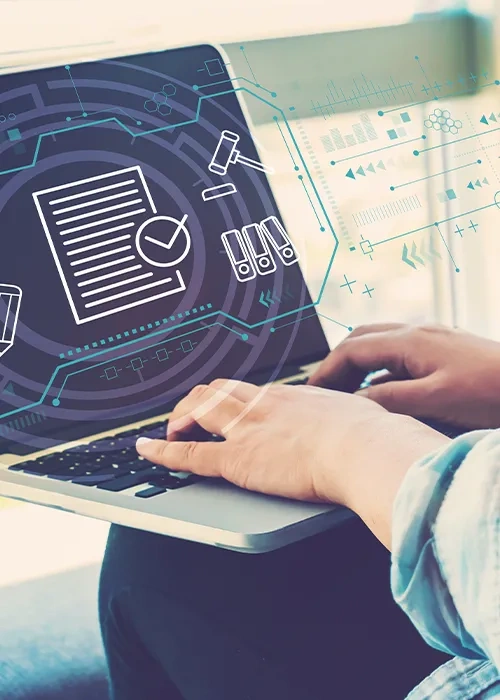10 Questions VP Loan Managers Ask about AccuAccount
Does your financial institution need a better way to manage its commercial loan documents and related exceptions? Perhaps you’ve looked at our AccuAccount product, but you still have some questions. You’ve come to the right place!
Below are ten questions that we are frequently asked by VP Loan Managers and others with similar job titles.
1. Can we distribute reports via email on our preferred schedule?
Yes, standard reports in AccuAccount can be configured to go out automatically based on a predefined schedule. We also offer Dynamic Reporting for AccuAccount, which enables users to build custom reports and view them from their dashboards. Both solutions make it easier for users to access data with significantly less administrative work for back-office staff.
2. Are end users able to clear exceptions?
Typically, no. Instead, users have the option to add exception comments. Comments are visible on exception reports, too. This approach allows for proper exception management controls while enabling end users with a flexible workspace.
3. Is it possible to create custom document structures for specific loans and account types?
Yes, Alogent’s solution is easily adapted to practically any lending workflow. That said, we also provide templates to help customers understand how other financial institutions have implemented AccuAccount. Customers frequently use our templates as a starting point for their document structures.
4. Does the system handle cross collaterals?
Yes, efficient handling of cross collaterals is a major selling point for AccuAccount. Simply upload a document once to AccuAccount and use it across multiple collateral records—without creating multiple versions of the same document. Less duplication, less effort, and less chaos.
5. Are there reports for loan policy and aging exceptions?
Yes, AccuAccount offers solutions for loan policy and aging exception reports. Automated emails keep your board, managers, and other users in the loop.
6. What about mortgages and other loan types?
AccuAccount can be used for mortgages and other loan types, but most financial institutions start with their commercial loans. After successfully migrating their commercial loans, some customers decide to use AccuAccount for other loan types. AccuAccount also provides built-in capabilities for managing trusts and deposit accounts.
7. Is it possible to restrict certain users from adding documents?
Yes, AccuAccount offers multiple layers of security that can be specified at the user group or individual user levels. For example, a financial institution might restrict lenders and loan assistants from uploading loan documents but allow these users to add credit documents. Or, tellers might be given view-only access, which prevents uploading any documents.
8. Can we manually add loans?
Yes, AccuAccount allows users to manually add new loans and other records into the system. However, most data is brought in through a nightly core sync that essentially eliminates the need to key in customer or member details, loan balances, account open dates, and other information.
9. What about document retention?
Yes, AccuAccount has a purge function that can be configured to align with your document retention schedule. AccuAccount makes it easy to purge information that is no longer needed, but nothing is purged automatically.
10. How long does implementation take?
Implementation for AccuAccount takes between 12 and 16 weeks.
Questions about AccuAccount?
Still have questions about AccuAccount? No problem! Contact us to start a conversation or schedule a personalized demo of our software.
Watch a 2-minute explainer video
Download an overview of AccuAccount
Be the first to know! Click below to follow us on LinkedIn for news and content updates!